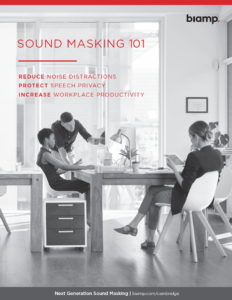Dynasound Privacy Manager Software
Download Privacy Manager Version 14.5
The Privacy Manager software allows access to every individual networked speaker. Volume, channel, and tone (EQ) adjustments may be made on a per speaker basis.
Privacy Manager Monitor Screen
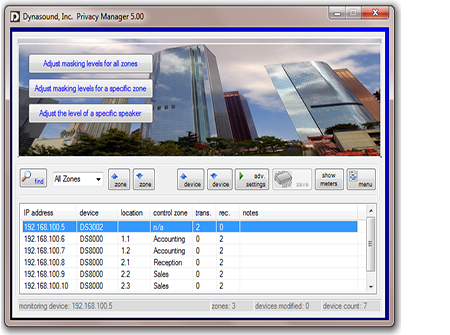 When connected to a Dynasound Networked sound masking system, Privacy Manager’s main screen offers simple tools for making sound level adjustments on a system-wide, per zone or per speaker basis. The main screen displays all network devices and provides access to detailed settings and functions.
When connected to a Dynasound Networked sound masking system, Privacy Manager’s main screen offers simple tools for making sound level adjustments on a system-wide, per zone or per speaker basis. The main screen displays all network devices and provides access to detailed settings and functions.
In this example, the display indicates that a DS3008 sound masking and paging processor is transmitting via the network to multiple DS8000 speaker controllers.
Sound Masking Manager
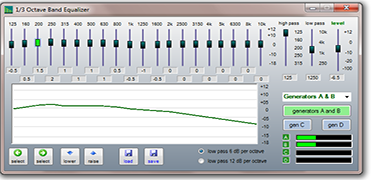 Every Dynasound networked sound masking device contains four independent sound masking generators. The equalizer screen on the right provides access to the four generators. In the default configuration generators, A and B are ganged allowing two-channel masking signals to be adjusted with one EQ.
Every Dynasound networked sound masking device contains four independent sound masking generators. The equalizer screen on the right provides access to the four generators. In the default configuration generators, A and B are ganged allowing two-channel masking signals to be adjusted with one EQ.
Input Manager
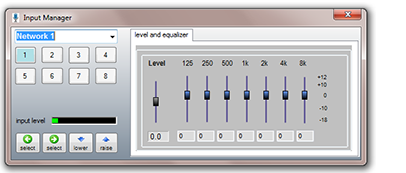 When connected to a DS8000 network speaker processor the Input Manager provides per channel equalization and level control for incoming network signals, such as paging or background music.
When connected to a DS8000 network speaker processor the Input Manager provides per channel equalization and level control for incoming network signals, such as paging or background music.
Output Manager
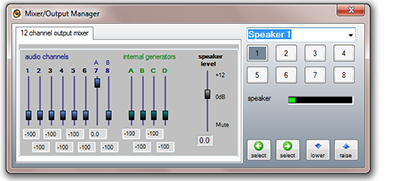 The Output Manager provides a matrix mixer which allows any mix of network channels and internal generators to be routed to any speaker. The standard configuration provides two channels of broadcast sound masking on network channels 7 and 8, alternating between speakers. The individual volume, as well as the mix of audio channels, for each individual speaker, can be adjusted.
The Output Manager provides a matrix mixer which allows any mix of network channels and internal generators to be routed to any speaker. The standard configuration provides two channels of broadcast sound masking on network channels 7 and 8, alternating between speakers. The individual volume, as well as the mix of audio channels, for each individual speaker, can be adjusted.
Dynasound Product Line Software Downloads
Software releases include Dynasound Privacy Manager and Privacy Manager Remote with API. These releases are for Windows operating systems.
Privacy Manager software for DS3002 and DS3008 sound masking processors:
Download Privacy Manager Version 14.5
- Provides one-touch user-defined system configurations
- Supports mutiple soundmasking schedules
- Provides scheduled system configuration changes
- Complete control over every individual speaker
- View by IP or location code, Enhanced network diagnostics
- Download Privacy Manager 14.5 Software
- Download Privacy Manager Manual
- Download Privacy Manager Installation Guide
Privacy Manager Remote / API Release Version 1.1 February 17th 2015.
Runs on your existing company network/wireless
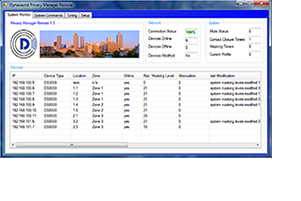
- API provides integration into your buidling automation
- Mobile monitor and control for Facility Managers
- Uses SQL Express
Download Privacy Manager Remote Software
Download Privacy Manager Remote Manual